Efficient Report Creation with the Report Creator in Plant 3D
- Edi Nuhanovic
- Sep 3, 2024
- 2 min read

In modern plant design, documentation is of critical importance. Autodesk Plant 3D offers a powerful tool with the Report Creator that significantly simplifies and optimizes the creation of reports. In this blog post, we will highlight the key features and benefits of the Report Creator in Plant 3D and show you how to use this tool to enhance your project work.
1. Flexibility in Report Creation: Tailored Reports for Every Need
The Report Creator in Plant 3D provides impressive flexibility in report creation. Whether you need standard reports for regular project meetings or specific reports to meet client requirements, the Report Creator allows you to customize and create reports according to your exact specifications.
Benefits:
Custom Tailoring: You can create report templates that are specifically tailored to the needs of your project and stakeholders.
Multiple Data Sources: The Report Creator can access various data sources within Plant 3D to generate comprehensive and accurate reports.
Visual Customization: Layout, fonts, and graphics can be easily adjusted to produce professional and easy-to-understand reports.
2. Efficiency Improvement: Saving Time through Optimized Report Creation
A major advantage of the Report Creator is the ability to create reports efficiently and quickly. With its user-friendly interface and extensive configuration options, reports can be generated with minimal effort, significantly enhancing the efficiency of your workflows.
Benefits:
Quick Report Creation: The Report Creator allows you to quickly generate reports directly from project data.
Consistent Data: Since reports are drawn directly from current project data, they are always accurate and reliable, improving the quality and consistency of your documentation.
Reusable Templates: Report templates that you create once can be used for future projects, further reducing the effort needed to generate reports.
3. Versatile Export Options: Sharing Reports in Various Formats
The Report Creator in Plant 3D offers numerous export options, allowing you to create reports in formats that best suit your project requirements. Whether PDF, Excel, or other formats—you have the choice.
Benefits:
Versatile Format Options: You can export reports in various formats to meet the needs of different audiences.
Easy Data Sharing: Reports can be easily shared via email or integrated into documentation systems, facilitating the flow of information among project stakeholders.
Archiving and Traceability: By exporting and saving reports in common formats, you simplify the long-term traceability and archiving of project data.
Conclusion
The Report Creator in Plant 3D is an indispensable tool for efficient and flexible report creation in plant design. By allowing you to customize reports, generate them quickly, and export them in various formats, you can significantly optimize your documentation processes. Take advantage of the Report Creator's extensive features to make your projects more efficient and improve the quality of your reporting.
Link to service





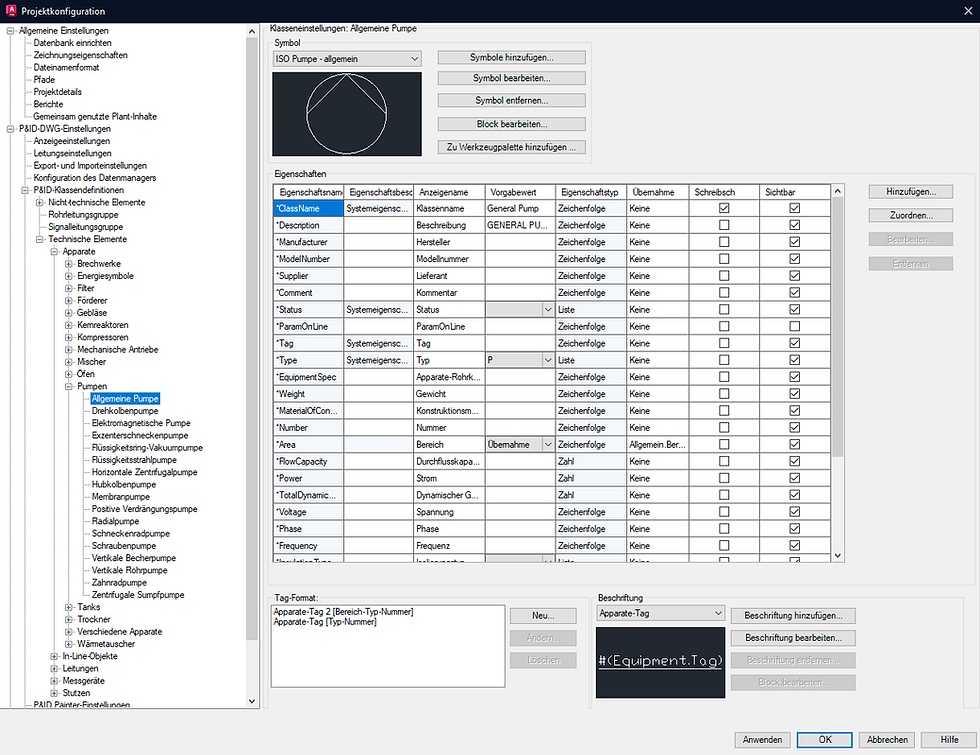

Comments